ios绘图demo,做一个涂鸦板(下)
之前一篇ios绘图demo,做一个涂鸦板(上) 完成了一个基本功能的绘图板,这一篇,最要是增加一个画贝塞尔曲线的功能。
ios绘图基础
ios绘图demo,做一个涂鸦板(上)
- 1完成一个最基本的涂鸦板
- 2给涂鸦板加上颜色选择功能,和笔触粗细功能
ios绘图demo,做一个涂鸦板(下)
- 3画贝塞尔曲线
| ios绘图demo,做一个涂鸦板(下) | 完成后的效果图:
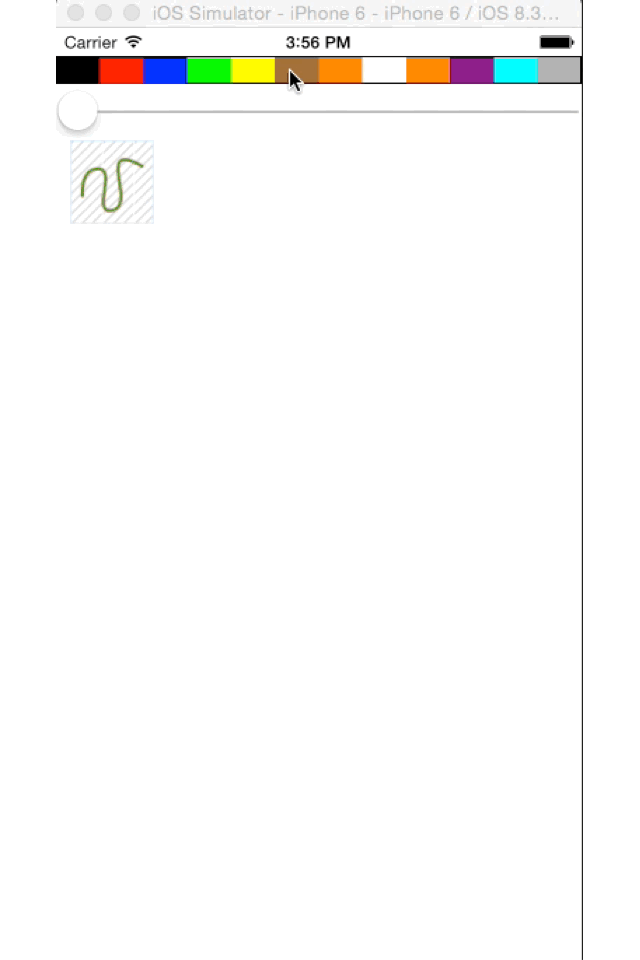
代码下载:github库,点击跳转代码下载地址
步骤和原理
- 1:添加一个贝塞尔曲线功能按钮,点击之后,画图模式为画贝塞尔曲线。
- 2:重写touchesBegan、touchesMoved、touchesEnded, 第一次点击获得起始点的坐标,第二次点击获取结束点的坐标并移动手指,根据手指的移动,设置贝塞尔曲线的控制点位置。 随着手指移动,绘制出当前曲线的和控制点的参考线。松手后将绘制的线存入数组
添加控制面板
-(void)createControlBoard{
paintViewMode = PaintViewModeStroke;
UIView *controlBoard = [[UIView alloc]initWithFrame:CGRectMake(0, 60, 60, height-50)];
[self addSubview:controlBoard];
NSMutableArray *boards = [[NSMutableArray alloc]init];
//bezier曲线面板
UIButton *berzierBtn = [UIButton buttonWithType:UIButtonTypeCustom];
[berzierBtn setBackgroundImage:[UIImage imageNamed:@"bezierBoard" ] forState:UIControlStateNormal];
[berzierBtn addTarget:self action:@selector(berzierBtnClick:) forControlEvents:UIControlEventTouchUpInside];
[boards addObject:berzierBtn];
//添加面板包含的每一个按钮
int vercital = 20;
int horizontal = 10;
int btnWH = 60;
for (int i = 0 ; i< boards.count ; i++) {
UIButton *btn = boards[i];
btn.frame = CGRectMake(horizontal,(i+1)* vercital ,btnWH, btnWH);
[controlBoard addSubview:btn];
}
}
#pragma mark -控制面板按钮点击
//贝塞尔按钮的点击事件
-(void)berzierBtnClick:(id)sender{
UIButton *btn = sender;
if(paintViewMode == PaintViewModeStroke){
paintViewMode = PaintViewModeBezier;
[btn setBackgroundImage:[UIImage imageNamed:@"bezierBoard_l"] forState:UIControlStateNormal];
}else{
paintViewMode = PaintViewModeStroke;
[btn setBackgroundImage:[UIImage imageNamed:@"bezierBoard"] forState:UIControlStateNormal];
}
}
定义当前画图模式的枚举,和贝塞尔曲线的数组,定义了一个bezierStep类封装bezier曲线的数据
typedef enum {
PaintViewModeStroke,
PaintViewModeBezier
} PaintViewMode
//画的线路径的集合,内部是NSMutableArray类型
NSMutableArray *bezierSteps;
//
// BezierStep.h
// Paint
//
// Created by ZTELiuyw on 15/7/27.
// Copyright (c) 2015年 刘彦玮. All rights reserved.
//
#import <Foundation/Foundation.h>
#import <UIKit/UIKit.h>
typedef enum {
BezierStepStatusSetStart,
BezierStepStatusSetEnd,
BezierStepStatusSetControl
}BezierStepStatus;
@interface BezierStep : NSObject{
@public
//路径
CGPoint startPoint;
CGPoint controlPoint;
CGPoint endPoint;
//颜色
CGColorRef color;
//笔画粗细
float strokeWidth;
//步骤状态
BezierStepStatus status;
}
@end
````
#### 重写touchesBegan、touchesMoved、touchesEnded, 把不同模式的绘图区分出来
````objective-c
#pragma mark -手指移动
-(void)touchesBegan:(NSSet *)touches withEvent:(UIEvent *)event{
switch (paintViewMode) {
//笔画模式
case PaintViewModeStroke:
[self strokeModeTouchesBegan:touches withEvent:event];
break;
//曲线模式
case PaintViewModeBezier:
[self bezierModeTouchesBegan:touches withEvent:event];
break;
default:
break;
}
}
-(void)touchesMoved:(NSSet *)touches withEvent:(UIEvent *)event{
switch (paintViewMode) {
//笔画模式
case PaintViewModeStroke:
[self strokeModeTouchesMoved:touches withEvent:event];
break;
//曲线模式
case PaintViewModeBezier:
[self bezierModeTouchesMoved:touches withEvent:event];
break;
default:
break;
}
}
-(void)touchesEnded:(NSSet *)touches withEvent:(UIEvent *)event{
switch (paintViewMode) {
//笔画模式
case PaintViewModeStroke:
[self strokeModeTouchesEnded:touches withEvent:event];
break;
//曲线模式
case PaintViewModeBezier:
[self bezierModeTouchesEnded:touches withEvent:event];
break;
default:
break;
}
}
笔画模式的代码后之前一样,只是做了拆分,这里就不写了,把贝塞尔曲线模式的代码贴出来
-(void)bezierModeTouchesBegan:(NSSet *)touches withEvent:(UIEvent *)event{
//创建贝塞尔 步骤
BezierStep *step = [bezierSteps lastObject];
CGPoint point =[[touches anyObject]locationInView:self];
if (step) {
switch (step->status) {
case BezierStepStatusSetStart:
{
step->endPoint = point;
step->status = BezierStepStatusSetControl;
}
break;
case BezierStepStatusSetEnd:
{
step = [[BezierStep alloc]init];
step->color = currColor.CGColor;
step->strokeWidth = slider.value;
[bezierSteps addObject:step];
}
break;
default:
break;
}
}else{
step = [[BezierStep alloc]init];
step->color = currColor.CGColor;
step->strokeWidth = slider.value;
[bezierSteps addObject:step];
}
}
-(void)bezierModeTouchesMoved:(NSSet *)touches withEvent:(UIEvent *)event{
BezierStep *step = [bezierSteps lastObject];
CGPoint point =[[touches anyObject]locationInView:self];
switch (step->status) {
case BezierStepStatusSetControl:
{
step->controlPoint = point;
}
break;
default:
break;
}
[self setNeedsDisplay];
}
-(void)bezierModeTouchesEnded:(NSSet *)touches withEvent:(UIEvent *)event{
BezierStep *step = [bezierSteps lastObject];
CGPoint point =[[touches anyObject]locationInView:self];
switch (step->status) {
case BezierStepStatusSetStart:
{
step->startPoint = point;
// step->status = BezierStepStatusSetControl;
}
break;
case BezierStepStatusSetControl:
{
step->controlPoint = point;
step->status = BezierStepStatusSetEnd;
}
break;
default:
break;
}
}
最后,根据状态画出曲线了参考线
-(void)drawRect:(CGRect)rect{
//必须调用父类drawRect方法,否则 UIGraphicsGetCurrentContext()获取不到context
[super drawRect:rect];
//获取ctx
CGContextRef ctx = UIGraphicsGetCurrentContext();
//渲染所有路径
for (int i=0; i<paintSteps.count; i++) {
PaintStep *step = paintSteps[i];
NSMutableArray *pathPoints = step->pathPoints;
CGMutablePathRef path = CGPathCreateMutable();
for (int j=0; j<pathPoints.count; j++) {
CGPoint point = [[pathPoints objectAtIndex:j]CGPointValue] ;
if (j==0) {
CGPathMoveToPoint(path, &CGAffineTransformIdentity, point.x,point.y);
}else{
CGPathAddLineToPoint(path, &CGAffineTransformIdentity, point.x, point.y);
}
}
//设置path 样式
CGContextSetStrokeColorWithColor(ctx, step->color);
CGContextSetLineWidth(ctx, step->strokeWidth);
//路径添加到ct
CGContextAddPath(ctx, path);
//描边
CGContextStrokePath(ctx);
}
//渲染bezier路径
for (int i=0; i<bezierSteps.count; i++) {
BezierStep *step = bezierSteps[i];
//设置path 样式
CGContextSetStrokeColorWithColor(ctx, step->color);
CGContextSetLineWidth(ctx, step->strokeWidth);
//路径参考线
CGContextMoveToPoint(ctx, step->startPoint.x, step->startPoint.y);
CGContextAddQuadCurveToPoint(ctx, step->controlPoint.x, step->controlPoint.y, step->endPoint.x, step->endPoint.y);
//描边
CGContextStrokePath(ctx);
switch (step->status) {
case BezierStepStatusSetControl:
//画出起点到控制线的距离
{
//设置path 样式
CGContextSetStrokeColorWithColor(ctx, [UIColor colorWithRed:0.233 green:0.480 blue:0.858 alpha:1.000].CGColor);
//虚线线条样式
CGFloat lengths[] = {10,10};
CGContextSetLineDash(ctx, 1, lengths, 2);
CGContextMoveToPoint(ctx, step->startPoint.x, step->startPoint.y);
CGContextAddLineToPoint(ctx, step->controlPoint.x, step->controlPoint.y);
CGContextAddLineToPoint(ctx, step->endPoint.x, step->endPoint.y);
CGContextStrokePath(ctx);
}
break;
default:
break;
}
}
}
代码下载:github库,点击跳转代码下载地址
完成后的文件见 PaintViewV03.m
| ios绘图demo,做一个涂鸦板(下) | 完成后的效果图:
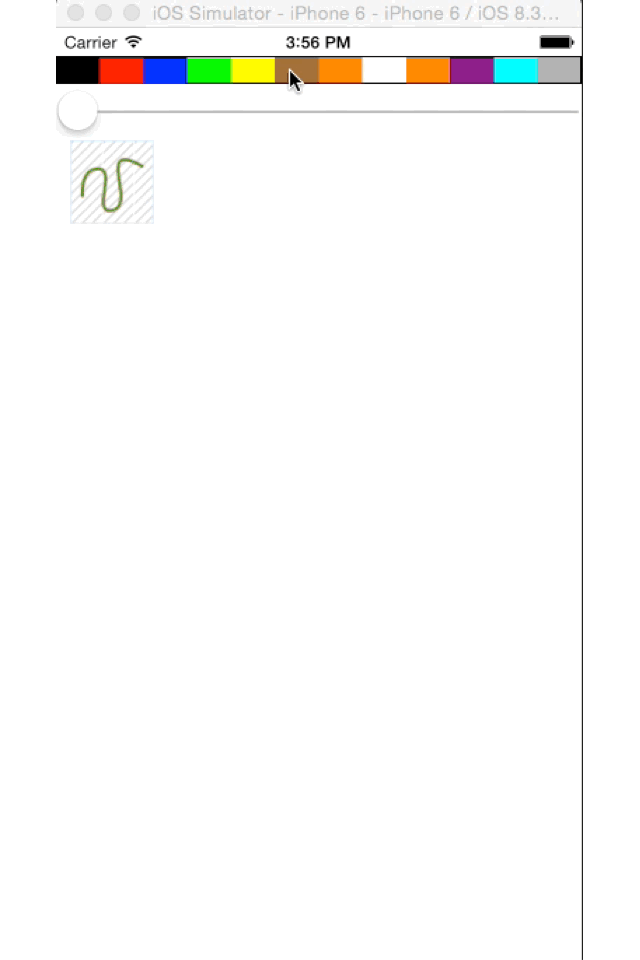
最后
感谢收看,如果对大家有帮助,请github上follow和star,本文发布在刘彦玮的技术博客,转载请注明出处
